socket通常也称作”套接字”,用于描述IP地址和端口,是一个通信链的句柄。应用程序通常通过”套接字”向网络发出请求或者应答网络请求。
这里构建一个简单的例子,客户端发消息,服务端接收,然后回执一条消息。大致能够了解如何使用Socket进行通信。
服务端监听,接收信息:
客户端连接,并发送信息:
使用Socket通信,程序一般会在幕后运行,然后再合适的时间提示信息。这很自然的就会涉及到多线程的问题。在这个例子中因为每个连接都要创建一个线程,所以需要对线程进行管理。这里我使用了两个类:Connection(管理具体Socket连接)和SocketListener(管理线程和连接)。
看看代码吧:
1、Connection:服务端用于接收消息,处理具体的连接
public class Connection
{
Socket _connection;
public Connection(Socket socket)
{
_connection = socket;
}
public void WaitForSendData()
{
while (true)
{
byte[] bytes = new byte[1024];
string data = "";
//等待接收消息
int bytesRec = this._connection.Receive(bytes);
if (bytesRec == 0)
{
ReceiveText("客户端[" + _connection.RemoteEndPoint.ToString() + "]连接关闭...");
break;
}
data += Encoding.UTF8.GetString(bytes, 0, bytesRec);
ReceiveText("收到消息:" + data);
string sendStr = "服务端已经收到信息!";
byte[] bs = Encoding.UTF8.GetBytes(sendStr);
_connection.Send(bs, bs.Length, 0);
}
}
public delegate void ReceiveTextHandler(string text);
public event ReceiveTextHandler ReceiveTextEvent;
private void ReceiveText(string text)
{
if (ReceiveTextEvent != null)
{
ReceiveTextEvent(text);
}
}
}
2、SocketListener:启动服务端Socket监听
public class SocketListener
{
public Hashtable Connection = new Hashtable();
public void StartListen()
{
try
{
//端口号、IP地址
int port = 2000;
string host = "127.0.0.1";
IPAddress ip = IPAddress.Parse(host);
IPEndPoint ipe = new IPEndPoint(ip, port);
//创建一个Socket类
Socket s = new Socket(AddressFamily.InterNetwork, SocketType.Stream, ProtocolType.Tcp);
s.Bind(ipe);//绑定2000端口
s.Listen(0);//开始监听
ReceiveText("启动Socket监听...");
while (true)
{
Socket connectionSocket = s.Accept();//为新建连接创建新的Socket
ReceiveText("客户端[" + connectionSocket.RemoteEndPoint.ToString() + "]连接已建立...");
Connection gpsCn = new Connection(connectionSocket);
gpsCn.ReceiveTextEvent += new Connection.ReceiveTextHandler(ReceiveText);
Connection.Add(connectionSocket.RemoteEndPoint.ToString(), gpsCn);
//在新线程中启动新的socket连接,每个socket等待,并保持连接
Thread thread = new Thread(new ThreadStart(gpsCn.WaitForSendData));
thread.Name = connectionSocket.RemoteEndPoint.ToString();
thread.Start();
}
}
catch (ArgumentNullException ex1)
{
ReceiveText("ArgumentNullException:" + ex1);
}
catch (SocketException ex2)
{
ReceiveText("SocketException:" + ex2);
}
}
public delegate void ReceiveTextHandler(string text);
public event ReceiveTextHandler ReceiveTextEvent;
private void ReceiveText(string text)
{
if (ReceiveTextEvent != null)
{
ReceiveTextEvent(text);
}
}
}
3、服务端主程序
/// <summary>
/// Interaction logic for MainWindow.xaml
/// </summary>
public partial class MainWindow : Window
{
SocketListener listener;
public MainWindow()
{
InitializeComponent();
InitServer();
}
private void InitServer()
{
System.Timers.Timer t = new System.Timers.Timer(2000);
//实例化Timer类,设置间隔时间为5000毫秒;
t.Elapsed += new System.Timers.ElapsedEventHandler(CheckListen);
//到达时间的时候执行事件;
t.AutoReset = true;
t.Start();
}
private void CheckListen(object sender, System.Timers.ElapsedEventArgs e)
{
if (listener != null && listener.Connection != null)
{
//label2.Content = listener.Connection.Count.ToString();
ShowText("连接数:" + listener.Connection.Count.ToString());
}
}
private void button1_Click(object sender, RoutedEventArgs e)
{
Thread th = new Thread(new ThreadStart(SocketListen));
th.Start();
}
private void SocketListen()
{
listener = new SocketListener();
listener.ReceiveTextEvent += new SocketListener.ReceiveTextHandler(ShowText);
listener.StartListen();
}
public delegate void ShowTextHandler(string text);
ShowTextHandler setText;
private void ShowText(string text)
{
if (System.Threading.Thread.CurrentThread != txtSocketInfo.Dispatcher.Thread)
{
if (setText == null)
{
setText = new ShowTextHandler(ShowText);
}
txtSocketInfo.Dispatcher.BeginInvoke(setText, DispatcherPriority.Normal, new string[] { text });
}
else
{
txtSocketInfo.AppendText(text + "\n");
}
}
private void button2_Click(object sender, RoutedEventArgs e)
{
ClientWindow client = new ClientWindow();
client.Show();
}
}
4、客户端:建立连接,发送消息
public partial class ClientWindow : Window
{
Socket c;
public ClientWindow()
{
InitializeComponent();
InitClient();
}
private void InitClient()
{
int port = 2000;
string host = "127.0.0.1";
IPAddress ip = IPAddress.Parse(host);
IPEndPoint ipe = new IPEndPoint(ip, port);//把ip和端口转化为IPEndPoint实例
c = new Socket(AddressFamily.InterNetwork, SocketType.Stream, ProtocolType.Tcp);//创建一个Socket
ShowText("连接到Socket服务端...");
c.Connect(ipe);//连接到服务器
}
private void button1_Click(object sender, RoutedEventArgs e)
{
try
{
ShowText("发送消息到服务端...");
string sendStr = textBox2.Text;
byte[] bs = Encoding.ASCII.GetBytes(sendStr);
c.Send(bs, bs.Length, 0);
string recvStr = "";
byte[] recvBytes = new byte[1024];
int bytes;
bytes = c.Receive(recvBytes, recvBytes.Length, 0);//从服务器端接受返回信息
recvStr += Encoding.UTF8.GetString(recvBytes, 0, bytes);
ShowText("服务器返回信息:" + recvStr);
}
catch (ArgumentNullException ex1)
{
Console.WriteLine("ArgumentNullException:{0}", ex1);
}
catch (SocketException ex2)
{
Console.WriteLine("SocketException:{0}", ex2);
}
}
private void ShowText(string text)
{
txtSockInfo.AppendText(text + "\n");
}
}
这是一个WPF的程序,WPF对多线程访问控件和WinForm的处理方式不太一样。可以看看文中ShowText方法的处理。
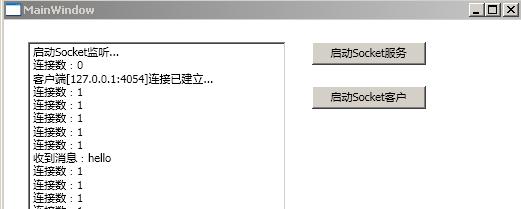

@xj
抱歉,代码都发布出来了,时间长了原来的源码项目都找不到了。
能发个源码吗?502878532@qq.com
发表评论
相关文章
国内AI资源汇总,AI聊天、AI绘画、AI写作、AI视频、AI设计、AI编程、AI音乐等,国内顺畅访问,无需科学上网。
扫码或点击进入:萤火AI大全
文章分类
最新评论